


Secure your digital assets with the world's first QRL Zond quantum-resistant cryptocurrency web wallet. Available on web and soon on mobile platforms.
Securely send and receive QRL with ease.
Manage multiple wallets in one place with custom labels.
Create and manage tokens effortlessly.
QRL Zond is a post-quantum clone of Ethereum, offering smart contract functionality with quantum-resistant security. Built using Dilithium keys and XMSS encryption, Zond represents the future of secure blockchain technology.
Learn MoreSwitch between 10 available languages seamlessly.
Manage multiple wallets in one place with custom labels.
Configure your preferred network connection.
Save frequently used addresses for quick transactions.
Get instant notifications for price changes and transactions.
Stay updated with news, blogs, and social channels.
Full compatibility with ZRC20 tokens on the QRL Zond network.
Secure your wallet with strong encryption and password protection.
Generate QR codes for easy address sharing and verification.
Access your QRL wallet from any browser with our feature-rich web interface.
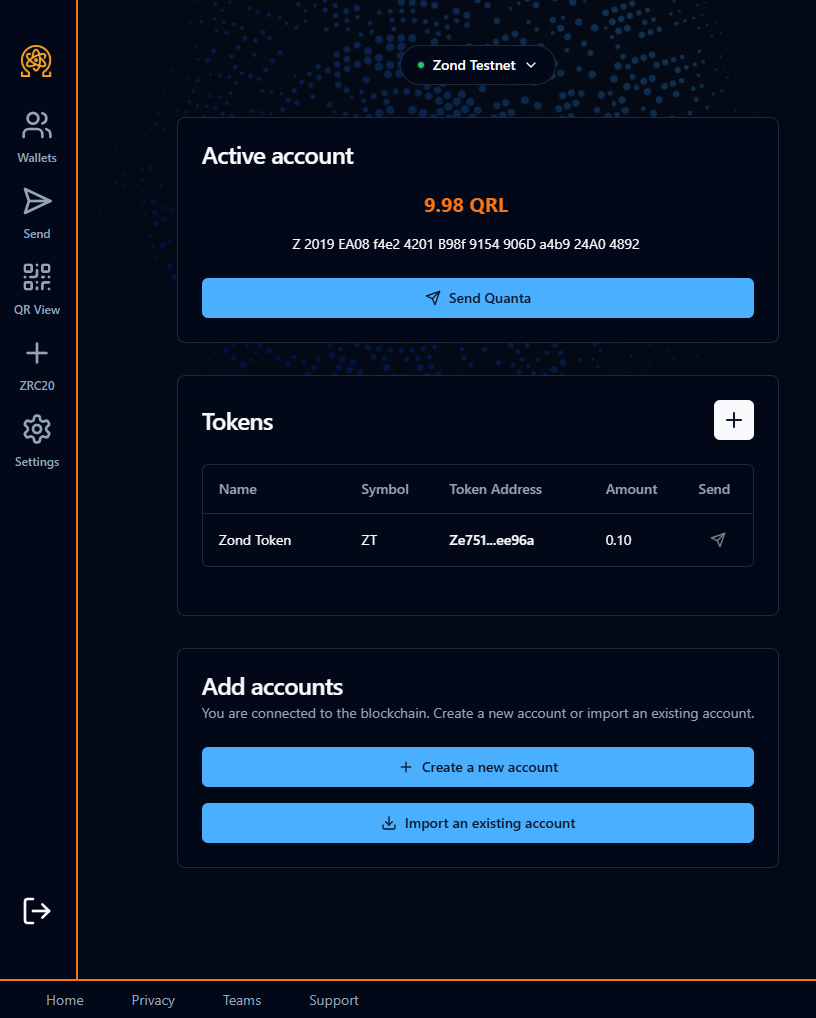
Take your QRL wallet with you on the go with our secure mobile application.
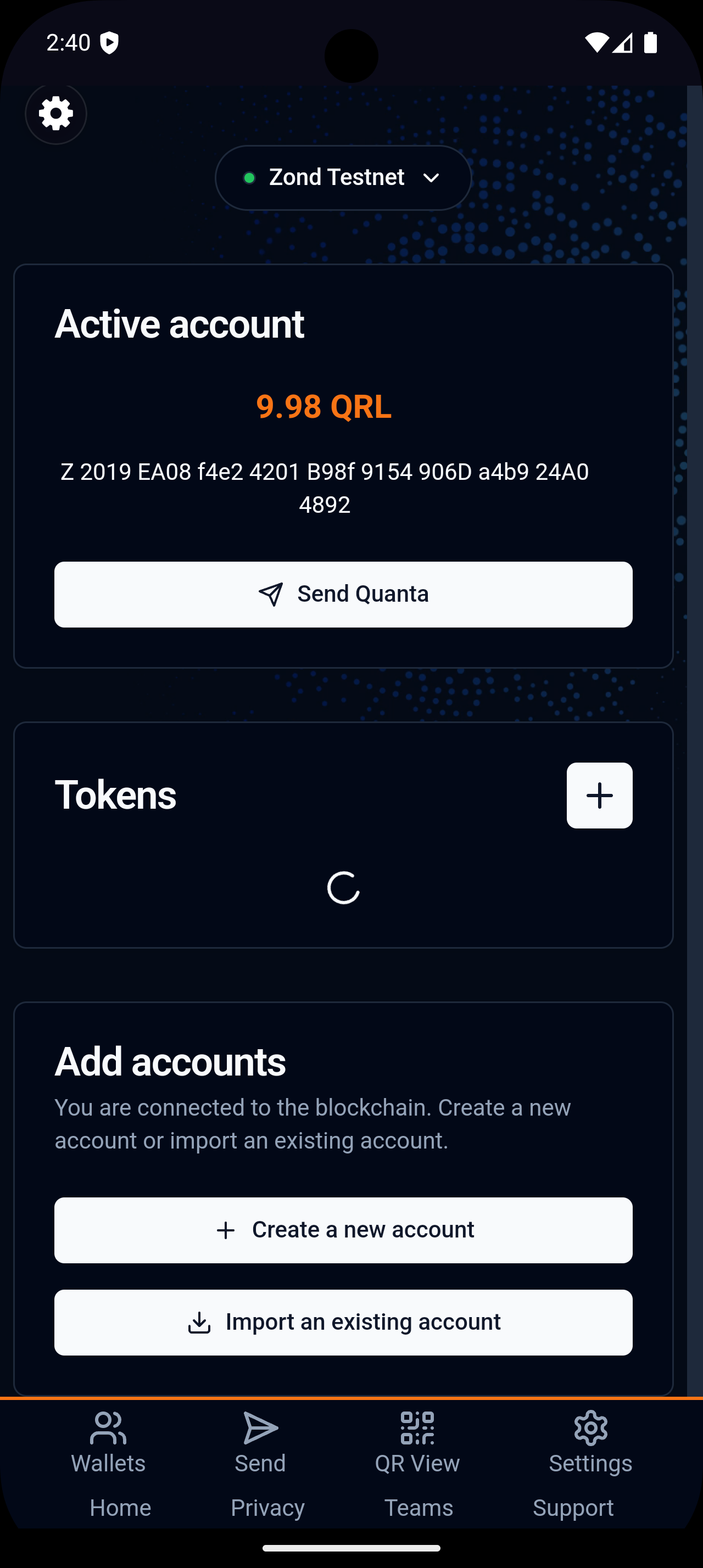
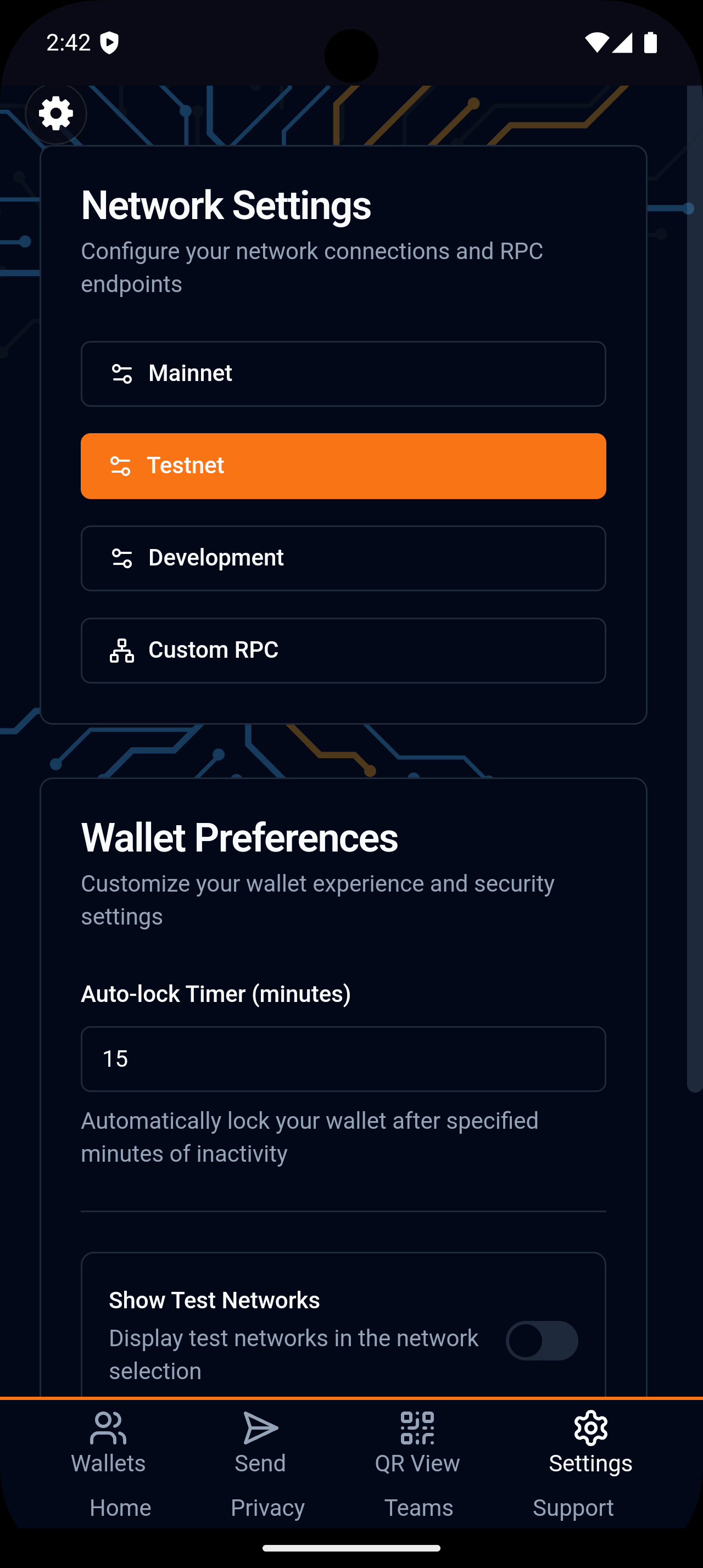
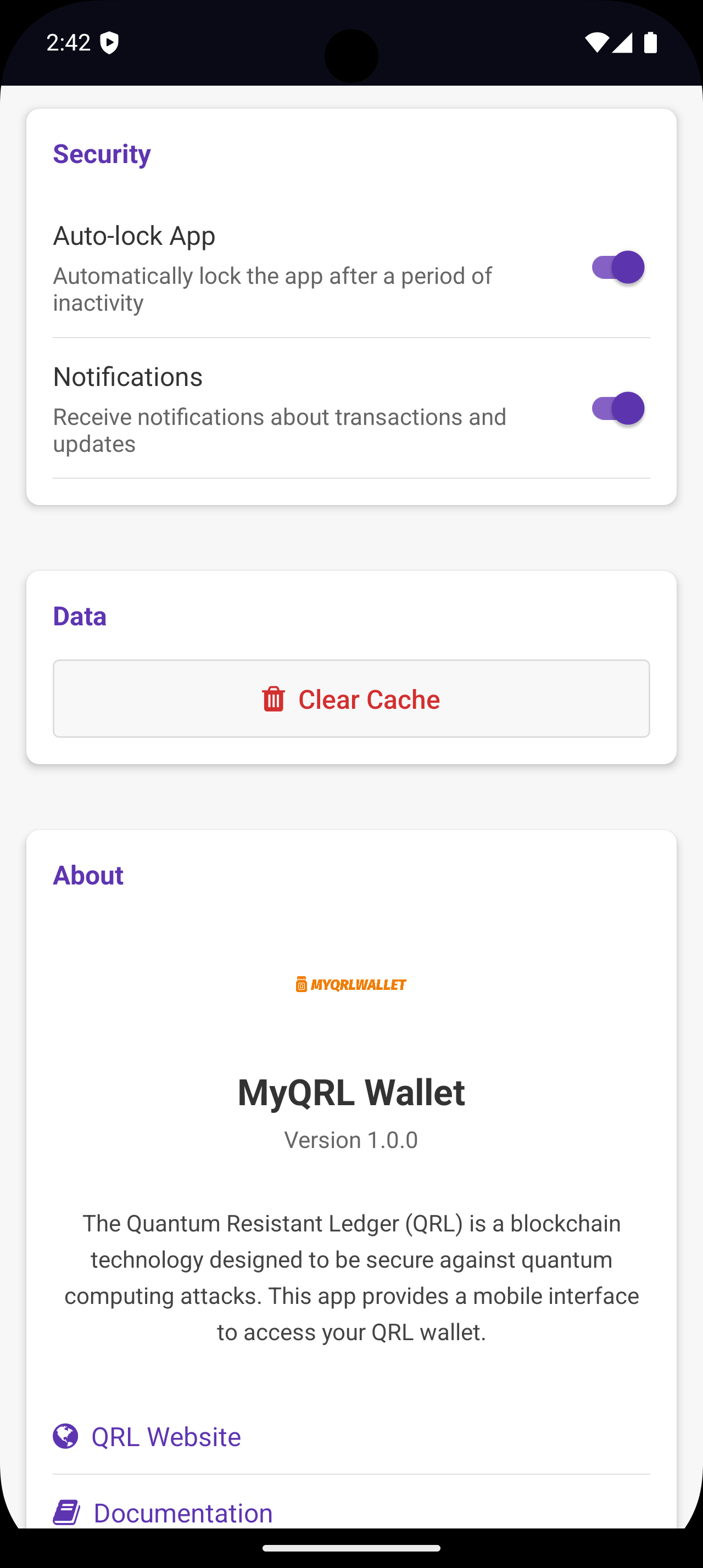
Scan the QR code to download QRL Wallet from the Google Play Store
Download on Play StoreThe Quantum Resistant Ledger (QRL) is the first blockchain technology that provides quantum resistance using an extended Merkle signature scheme (XMSS) and hash-based cryptography. Unlike traditional blockchain networks that use elliptic curve cryptography, QRL's cryptographic methods are resistant to attacks from quantum computers, making it future-proof against advances in quantum computing technology.
QRL Zond is a post-quantum version of Ethereum, offering smart contract functionality with quantum-resistant security. It uses Dilithium keys for digital signatures and XMSS encryption technology, allowing developers to build quantum-secure smart contracts and decentralized applications. Zond maintains compatibility with Ethereum's tools while providing enhanced security for the post-quantum era.
ZRC20 tokens are the QRL Zond equivalent of Ethereum's ERC20 tokens. They follow a standardized protocol for creating and managing fungible tokens on the QRL Zond blockchain. These tokens can be created, managed, and traded with quantum-resistant security, ensuring your digital assets remain safe even with the advent of quantum computing.
You can backup your QRL wallet in multiple ways:
To recover your wallet, you can use any of these methods through the "Open Wallet" function. Always verify that your backup successfully reopens your wallet before depositing funds.
Tree height refers to the number of one-time signatures (OTS) available for your QRL wallet. Each time you send a transaction, one OTS key is consumed and cannot be reused. The default tree height of 10 provides 1,024 signatures (transactions). Larger tree heights provide more signatures but take longer to generate:
Choose your tree height based on how frequently you plan to make transactions with your wallet.
Yes, QRL is compatible with Ledger hardware wallets, which are considered one of the most secure methods to store cryptocurrency. The Ledger Nano S and Nano X support QRL wallet creation and management. Using a hardware wallet adds an extra layer of security as your private keys never leave the device.
Yes, there is a blockchain explorer available for QRL Zond at zondscan.com. The explorer is currently under very active development as the Zond ecosystem continues to grow. It allows you to view blocks, transactions, addresses, and other network activities on the QRL Zond blockchain.
The MyQRLWallet is provided by DigitalGuards as a tool for users to securely manage their QRL tokens. While we strive to offer a reliable and secure application, we cannot guarantee error-free operation, continuous availability, or absolute security. Use of this application is entirely at your own risk.
The MyQRLWallet is solely intended for storing, sending, and receiving QRL tokens. We do not provide financial, legal, or tax advice. Users should conduct their own research and seek professional advice if necessary before making any cryptocurrency transactions.
DigitalGuards is never liable for any loss, damage, or claims arising from the use or inability to use the MyQRLWallet, regardless of the cause. This includes, but is not limited to:
By using the MyQRLWallet, you acknowledge and accept that DigitalGuards provides the software as-is and without any guarantees or warranties either express or implied.
Users are solely responsible for securing their wallets, private keys, and seed phrases. DigitalGuards never has access to private keys and cannot recover lost accounts.
The QRL blockchain uses One-Time Signature (OTS) keys for transactions. Each transaction consumes an OTS key, and once all OTS keys are used, the wallet will be permanently locked.
The MyQRLWallet may integrate with third-party services, such as exchanges or APIs. DigitalGuards is not responsible for the operation, reliability, or security of these external services.
DigitalGuards reserves the right to modify the application at any time, including features, compatibility, and security measures. Users should install updates promptly.
The use of the MyQRLWallet is subject to local laws and regulations. Users are responsible for ensuring compliance with their country's legal requirements.
For questions or support, contact us at [email protected]. We cannot recover lost wallets, reverse transactions, or reset OTS key usage.
Get in touch with people all over the world.